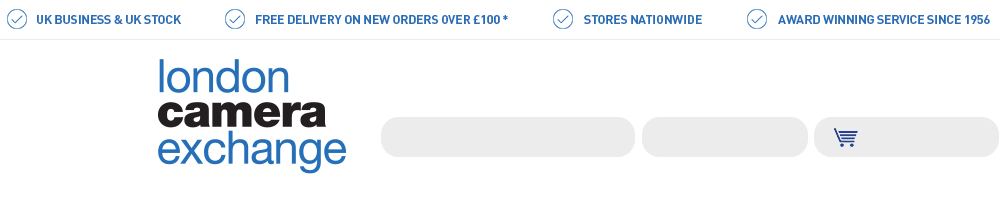
Meet Mark Kerton | The Power of Print

Why it is important to finish the photography process and print your work.
Lincolnshire based photographer, Mark Kerton has over 25yrs experience in Landscape, Sport, Commercial, Corporate and Event Photography. From documenting officer cadet training, graduation ceremonies and occasional flying air to air sorties with Royal Air Force Cranwell, to covering Premier League and Championship football events on behalf of the Press Association, he’s done it all. However, it’s the images he takes during his landscape and woodland photography workshops that have ignited his appreciation for the printed image.
“I am the user of Canon imagePROGRAF PRO-300 and PRO-1000 Professional Colour Photo Printer and getting straight to work printing some of my imagery, I must say, I wish I had started this process years ago! There really is no better feeling than holding your work and admiring every millimetre of your composition up close. It is so much better than simply viewing your work on a computer screen and then saving it to a hard drive to be forgotten.”
While printing your image may seem daunting, Mark shares his 5 top tips for editing that will help you get the best result.
5 quick editing tips on how to produce the perfect print.
1. As a rule, my first edit is always cropping and correcting the horizon. I try not to crop too much as this will reduce the quality of the finished print. Hopefully, my original composition in camera will ensure that I don’t need to crop too much. The image should also be fairly accurate horizon wise, as again, I try to set this as best I can during capture. However, it is always good practice to quickly check that everything is level.
2. I edit in Photoshop and use the camera raw filter. I find this has a great selection of slide tools and I simply work my way down the sliders, altering each one to suit the image. Don’t be afraid to slide past the optimum settings, I always find that over sliding then reducing obtains the best editing results. Whether that be in highlights, shadows, saturation, clarity, and so on. The clarity and de-haze sliders can really make the image pop. Using the Orton effect can also bring a scene to life, especially a woodland scene.

3. I often work in layers, especially with my woodland scenes. Creating layers allows me to work on certain areas of the scene, such as emphasising the main subject, as well as reducing the areas of the scene that aren’t so important.

4. I find in general, it is good practice to increase the exposure slightly, 1 or 2 stops, on the screen, to produce an almost identical match on print. Don’t forget, it is very important that you have calibrated your screen prior to printing. This ensures what you see on screen is almost identical to the finished print.

5. Always save your work to maximum quality, ensuring your print is as detailed as possible. There is nothing worse than seeing a loss in depth, losing the definition or even seeing pixelation!
So, don’t lose your images in a hard drive, after all, you worked hard enough to capture them. I strongly recommend that you go the extra step and finish the photography process by printing your images. There really is no better feeling than holding a print of an image that you have captured, seeing it in a frame and mounted on your wall for everybody to appreciate.




